The Beauty of Dual Monitor Video Cards
Page 1 of 1
 The Beauty of Dual Monitor Video Cards
The Beauty of Dual Monitor Video Cards
While I was still single, I was already a computer geek. I am fascinated on how this hardware works. Moreover, I was fascinated with video games way back on the days of atari and nintendo's family computer. But I am more of a PC Gamer than a console type. I find it easy to adapt to changes when using Desktop computer rather than a console - especially when it comes to upgrading (needs money for upgrades).
To all PC Gamers, it is natural for us to always be looking out for new games and when we say new games and better and realistic graphics it means new and powerful video cards.
Ever since the rise of AGP (accelerated graphic port) video cards, I already started owning one and upgrading as well to meet the demands for a better gaming experience. It came a time that video cards came up with Dual VGA support - it means that you can plug-in your TV or a second monitor and expanding your viewing area. Giving you more desktop space and making your computer more functional and a lot more suitable for multi-tasking.
I was so curios about this technology that I immediately bought this kind of VGA Card. I started plugging in a secondary CRT monitor (LCDs were not yet available and if they were I could not even afford to buy one) to see how this technology works.
Actually, a software by one of the company who is well known for their ground breaking step to the AGP technology made it easier to configure and setup a DUAL Monitor Setup. Using this software, you can wither clone your existing desktop (maybe for training classes), expand your desktop space using dual vga, horizontal span or vertical span.
Currently, I used the dual vga setup here at my shop. I am currently working on my own now for the meantime since the shop is not currently earning enough to pay two attendants. Originaly, I have two separate servers. One for the Cafe Timer and the other one for prints and other stuff. I made it this way to avoid damaging the timer server and crippling my PC rental service even for an hour (much more for a day). Since I am only using one system unit this gives me a spare PC and LCD.
There were times that I receive simultaneous jobs in one sitting and it is very hard to organize my desktop space if I am doing a multi-tasking job. So I decided to take advantage of the technology. I borrowed the LCD from the spare system unit and plugged it to the Timer Server. Voila! It is now easier to manage the desktop space. I assigned one to be the monitor for the cafe timer while the othjer one serves as my service monitor (for prints and other stuff). This way I avoid cluttering my desktop space and loosing precious time organizing my work area.
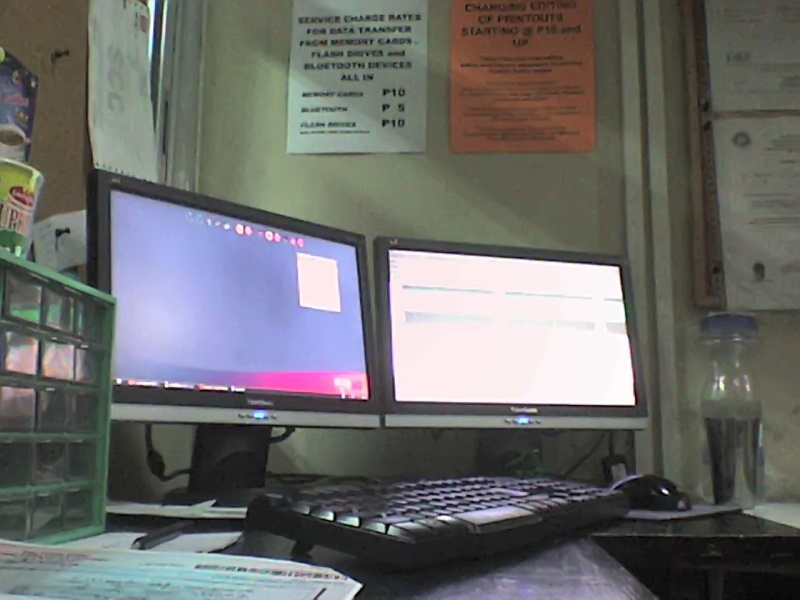
*Viewsonic 16inch wide monitors using Inno 3D Nvidia 5600 FX
AGP Card with VGA and DVI port (DVI to VGA converter included)
To all PC Gamers, it is natural for us to always be looking out for new games and when we say new games and better and realistic graphics it means new and powerful video cards.
Ever since the rise of AGP (accelerated graphic port) video cards, I already started owning one and upgrading as well to meet the demands for a better gaming experience. It came a time that video cards came up with Dual VGA support - it means that you can plug-in your TV or a second monitor and expanding your viewing area. Giving you more desktop space and making your computer more functional and a lot more suitable for multi-tasking.
I was so curios about this technology that I immediately bought this kind of VGA Card. I started plugging in a secondary CRT monitor (LCDs were not yet available and if they were I could not even afford to buy one) to see how this technology works.
Actually, a software by one of the company who is well known for their ground breaking step to the AGP technology made it easier to configure and setup a DUAL Monitor Setup. Using this software, you can wither clone your existing desktop (maybe for training classes), expand your desktop space using dual vga, horizontal span or vertical span.
Currently, I used the dual vga setup here at my shop. I am currently working on my own now for the meantime since the shop is not currently earning enough to pay two attendants. Originaly, I have two separate servers. One for the Cafe Timer and the other one for prints and other stuff. I made it this way to avoid damaging the timer server and crippling my PC rental service even for an hour (much more for a day). Since I am only using one system unit this gives me a spare PC and LCD.
There were times that I receive simultaneous jobs in one sitting and it is very hard to organize my desktop space if I am doing a multi-tasking job. So I decided to take advantage of the technology. I borrowed the LCD from the spare system unit and plugged it to the Timer Server. Voila! It is now easier to manage the desktop space. I assigned one to be the monitor for the cafe timer while the othjer one serves as my service monitor (for prints and other stuff). This way I avoid cluttering my desktop space and loosing precious time organizing my work area.
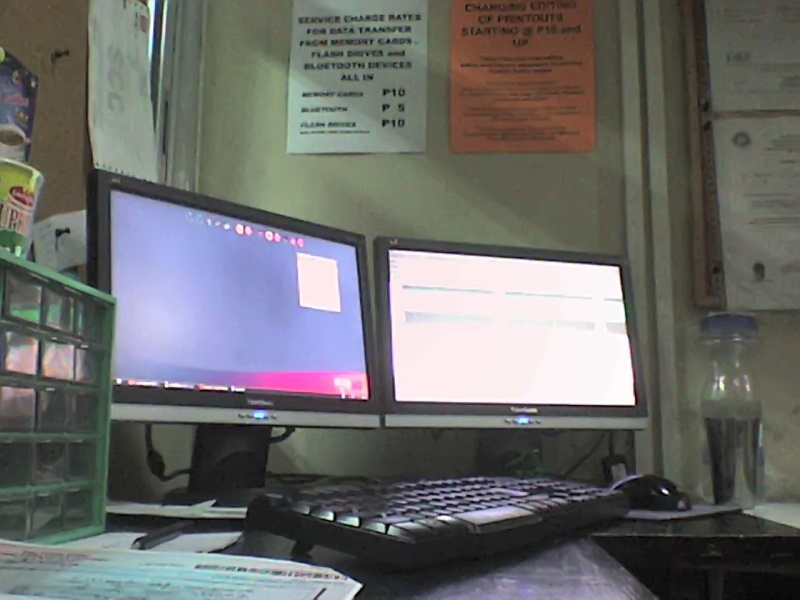
*Viewsonic 16inch wide monitors using Inno 3D Nvidia 5600 FX
AGP Card with VGA and DVI port (DVI to VGA converter included)
Page 1 of 1
Permissions in this forum:
You cannot reply to topics in this forum




